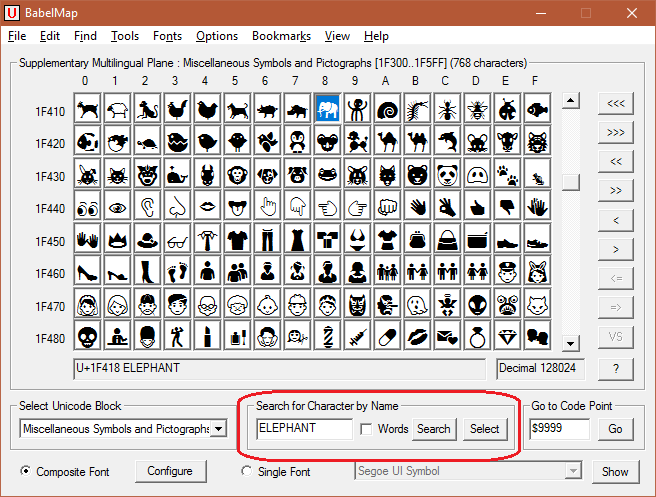
The Search box allows you to find the next character in the character map that has a Unicode character name that matches the search term. To move input focus to the Search box using the keyboard, press Ctrl+S or Ctrl+K. When input focus is on the Search box, hitting the Enter key has the same effect as pressing the "Search" button. To find a character by name, simply enter the full or partial name of a character, and then either press the Search button or hit the Enter key. You may also press F3 to search forwards for the next character which matches the current search string, or press Shift+F3 to search backwards for the previous character which matches the current search string. If you reach the end (F3) or start (Shift+F3) of the character map the search will wrap around to the start or end of the character map without asking for user confirmation.
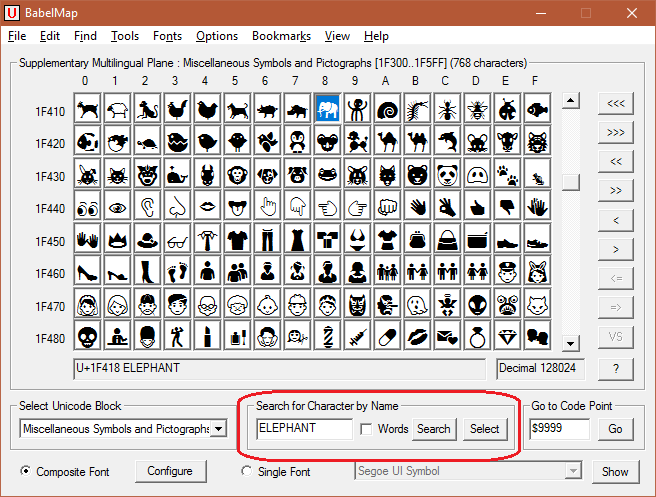
As an example, supposing that the character map focus is currently on U+0000 (the first character in the character map), then entering PERCENT SIGN and F3 will move the character map focus to U+0025 PERCENT SIGN. Pressing F3 again will move the character map focus to U+066A ARABIC PERCENT SIGN, and pressing F3 repeatedly will move the character map focus to U+FE6A SMALL PERCENT SIGN, U+FF05 FULLWIDTH PERCENT SIGN, U+E0025 TAG PERCENT SIGN, and then back to U+0025 PERCENT SIGN. Pressing Shift+F3 will move the character map focus back to U+E0025 TAG PERCENT SIGN, and then pressing Shift-F3 four times will return character map focus back U+0025 PERCENT SIGN.
To search for characters with names starting with a particular substring, prefix the search term with a caret sign ^ (a caret sign placed anywhere else in the string will cause the search to fail). For example, to find characters that have names starting with "PERCENT" enter ^PERCENT and F3 — the character map focus will move to U+0025 PERCENT SIGN as this is the only character that has a name starting with "PERCENT".
To search for characters with names ending with a particular substring, add a dollar sign $ at the end of the search term (a dollar sign placed anywhere else in the string will cause the search to fail). For example, to find characters that have names ending with "CENT SIGN" enter CENT SIGN$ and F3 — the character map focus will move to the next matching character, including various characters ending in "CENT SIGN" (e.g. U+00A2 CENT SIGN) and "PERCENT SIGN" (e.g. U+0025 PERCENT SIGN).
To search for a character by its exact character name, prefix the search term with a caret sign ^, and add a dollar sign $ to the end of the search term. For example, to find U+FF05 FULLWIDTH PERCENT SIGN only, enter ^FULLWIDTH PERCENT SIGN$ — the character map focus will move to U+FF05 FULLWIDTH PERCENT SIGN as this is the only character that has this exact name.
You may restrict search matching to whole word only by checking the "Words" checkbox on the right of the search box. When this box is checked matches to a partial word in a character name will be ignored. For example, if the "Words" checkbox is checked, searching for CENT will move the character map focus to U+00A2 CENT SIGN and U+FFE0 FULLWIDTH CENT SIGN only. If the "Words" checkbox is unchecked then searching for CENT will find hundreds of characters, including those with "CENT", "PERCENT", "ACCENT" and "CENTRE" in their name.
The search function finds matches for official Unicode character names and for formal aliases and formal abbreviations defined in NameAliases.txt. As Unicode character names are immutable, if a mistake in the character name is discovered after the character has been encoded in a particular version of Unicode, the character name cannot be corrected, but an official alias may be defined for cases where there is a serious typo in the name or where the name is completely wrong. On the BabelMap status bar, formal aliases are given after the official character name, prefixed by an equals sign. Formal abbreviations are given in square brackets after the official character name. Some examples are shown below:
You may also search for the following classes of code points which do not have a character name:
Please note that at present the search fucntion does not work for characters with algorithmically-generated names, including "CJK UNIFIED IDEOGRAPH-(h)hhhh", "CJK COMPATIBILITY IDEOGRAPH-(h)hhhh", and "TANGUT IDEOGRAPH-hhhhh".
Under the "Character Name Search" submenu of the "Options" menu, you may configure the following search options: