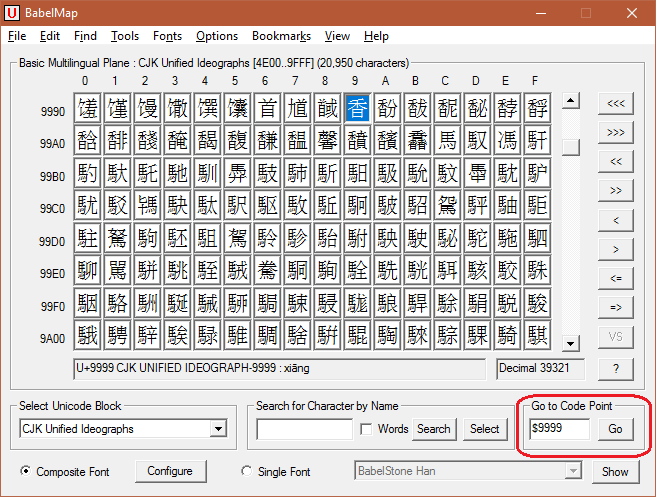
The Go To box allows you to navigate to a specific Unicode character by entering its code point value. If the entered code point value is outside the Unicode code space (i.e. greater than U+10FFFF) or is in an unallocated block then an error message will be displayed. For assigned Unicode characters, and reserved code points and non-characters inside allocated blocks, the character map focus will move to the specified code point, and the status bar will show the name of the character.
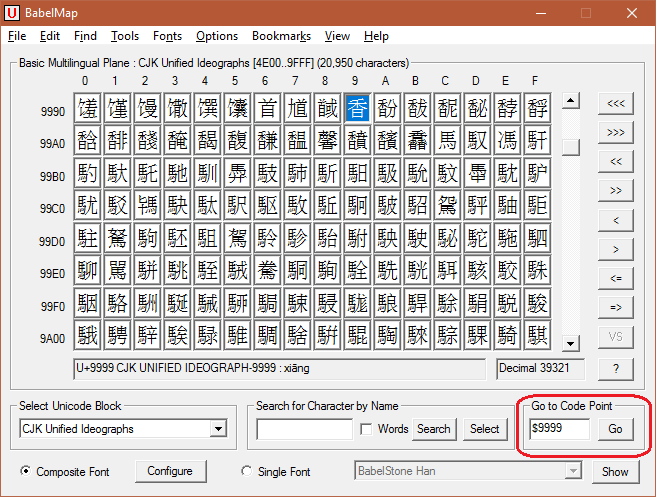
Code point values may be entered either as hexadecimal numbers or as decimal numbers. By default any unprefixed value entered into the Go To box is interpreted as a hexadecimal code point value, but you may specify that the entered value is hexadecimal by prefixing the value with a dollar sign (e.g. $9999 for U+9999) or that it is decimal by prefixing the value with a number (hash) sign (e.g. #39321 for U+9999). You can change the default behaviour by checking "Decimal" instead of "Hexadecimal" under the "Go To Code Points" item on the Options menu. If "Decimal" is checked then an unprefixed value is interpreted as a decimal code point value, but this can still be overridden by prefixing the the value with a dollar sign or a number sign as appropriate.
To move input focus to the Go To box using the keyboard, press Ctrl+G. When input focus is on the search box, hitting the Enter key has the same effect as pressing the "Go To" button.