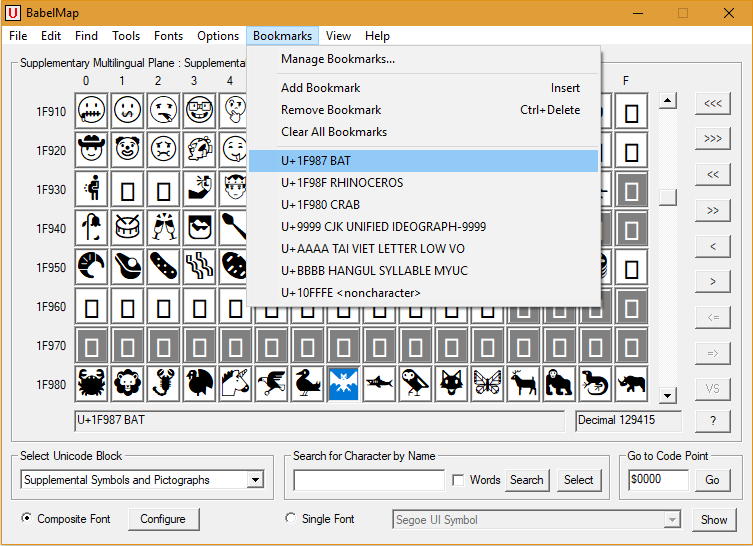
BabelMap allows you to define bookmarks for up to 32 Unicode characters, allowing you quickly access frequently used characters, or to quickly return to a character of interest at a later time. The Bookmarks menu allows you add, remove, and manage your bookmarks, and to navigate to any bookmarked character.
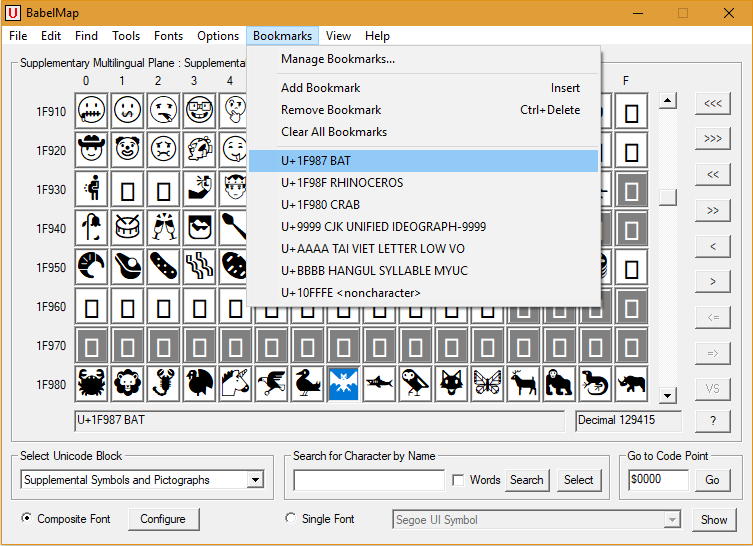
Selecting the Manage Bookmarks ... option opens a dialog box that allows you to manage your bookmarks.

The Manage Bookmarks dialog box allows you to:
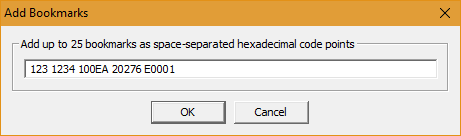
If a character in the character grid is highlighted, you may add a bookmark for it be selecting "Add Bookmark" from the Bookmarks menu, or by pressing the Insert button.
If a highlighted character in the character grid is bookmarked, you may remove the bookmark for this character by selecting "Remove Bookmark" from the Bookmarks menu, or by pressing Ctrl+Delete.
You may remove all defined bookmarks by selecting "Clear All Bookmarks" from the Bookmarks menu.
All defined bookmarks are listed at the bottom of the Bookmarks menu. Clicking on any bookmark will directly navigate to the bookmarked character.