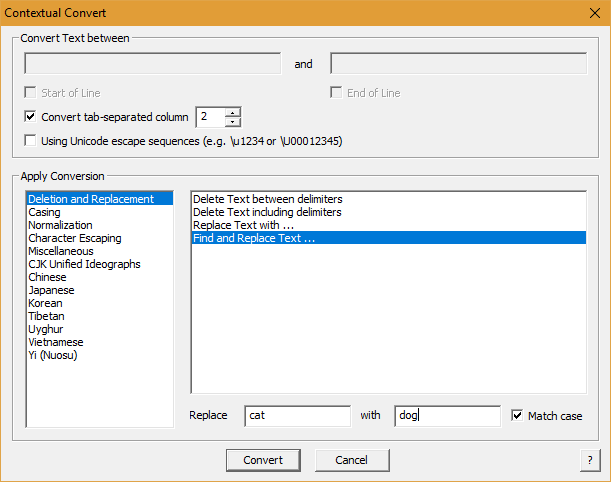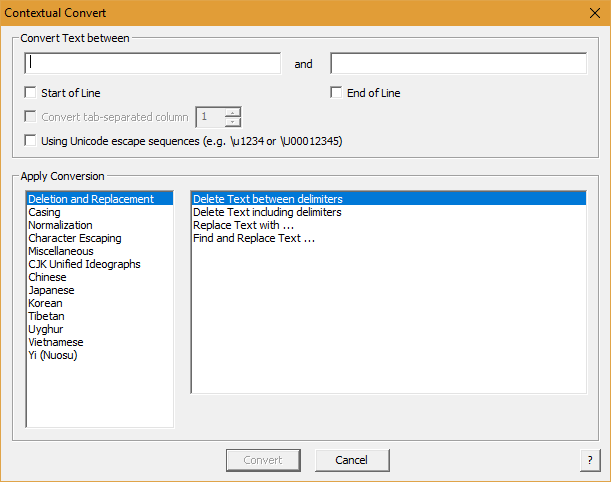
You may contextually apply any text conversion function by opening the Contextual Convert dialog box (select "Contextual Convert..." from the Convert menu, or use the Ctrl+Shift+X shortcut key). If no text is selected when you open the dialog box then the contextual conversion will be applied to the entire document, otherwise it will only be applied to the selected text.
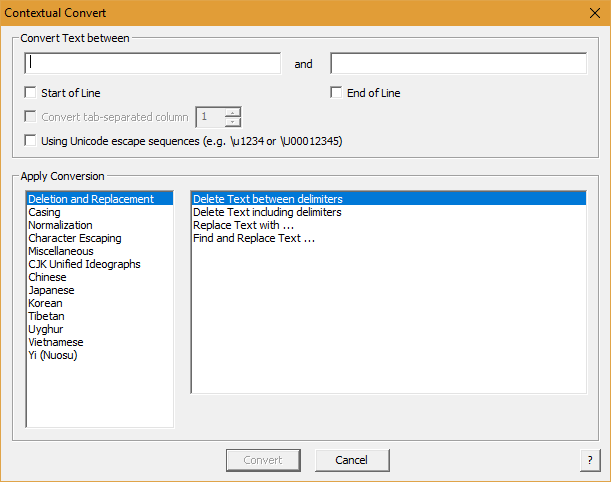
You may specify context by indicating start delimiter and an end delimiter between which the conversion will be applied. For example, to lower case all text inside html bold tags you would specify the start delimiter as "<b>" and the end delimiter as "</b>". Check either the "Start of Line" or "End of Line" checkbox to apply the conversion to text between the start of line and the specified end delimiter or between the specified start delimiter and the end of line respectively. Checking both "Start of Line" and "End of Line" will apply the conversion to whole lines.
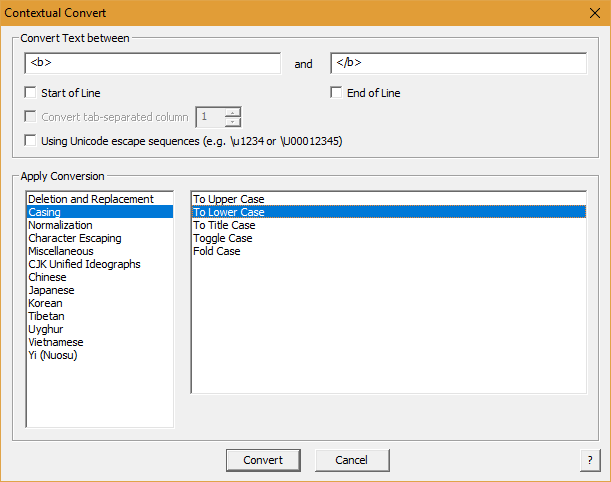
You may apply conversion to a tab-separated column by checking "Convert tab-separated column" and specifying the desired column number.