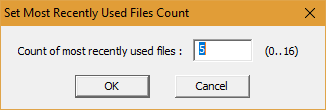
A list of recently-opened files is given between the Print... and the Exit menu items. If there are no recently-opened files then a single disabled item labelled "Recent File List" is shown. Whenever you open a new document in BabelPad, the file name of the document is added to the top of the list. You may open any recent files listed by clicking on the file name.
The maximum number of recent files listed is set to five by default, but you can configure it by selecting Options > File Options > Number of Recently Used Files... from the menu. This will open the dialog box shown below, with which you can set the maximum number of recent files to any value between zero and sixteen.
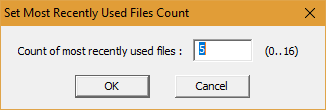
You may clear the recent file list by selecting Options > File Options > Clear Recently Used Files List from the menu.