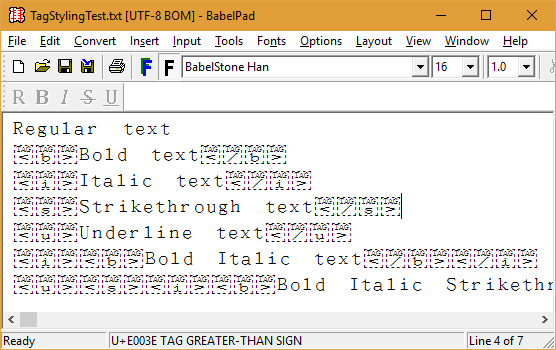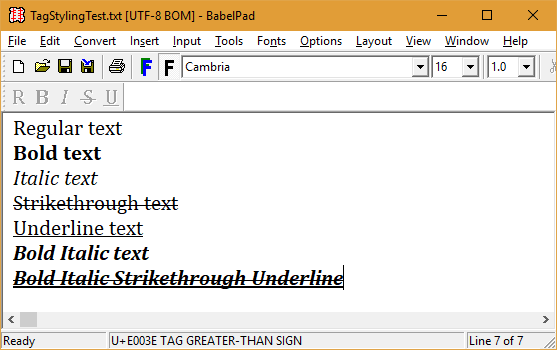
Example of Tag styling in BabelPad
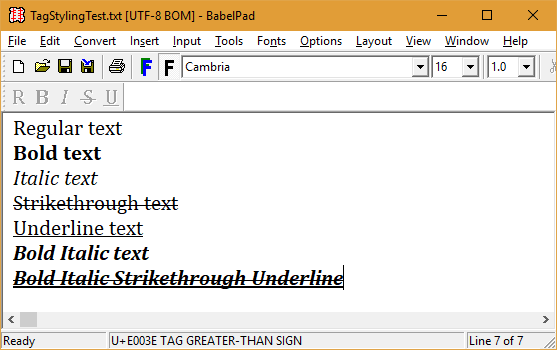
BabelPad is a plain text editor, so does not support styled text in the same way that word processors do. However, BabelPad does implement a non-standard protocol for applying bold, italic, strikethrough, and underline styling to plain Unicode text using Unicode Tag characters (U+E0001 through U+E007F). Tag characters are invisible format characters which are not widely used other than for flag tag sequences for subnational flag emoji (see the Unicode Standard ch. 23 for information on tag characters). BabelPad has an option to use upper or lower case tag character sequences corresponding to HTML <i>italic</i>, <b>bold</b>, <u>underline</u> and <s>strikethrough</s> tags:
Styling for an open tag lasts until a corresponding close tag or until end of paragraph. Note that tag sequences may overlap (e.g. normal <b>bold <i>bold italic</b> italic</i> normal).
Tag sequences are persistent on file save, but this protocol is not defined or sanctioned by the Unicode Standard, so it is unlikely to work in any other text editor. If you save a file with tag sequences in BabelPad, then open it in another editor that supports Unicode the tag sequences should be invisible and ignored, but you should be careful in case it does cause interoperability issues.
You can add or remove tag sequences manually (select Fonts > Simple rendering to make the tag sequences visible if the Tags block is mapped to an appropriate font) if you want. You can also select html tags in the text and convert them to tag characters from the Convert menu or the Convert toolbar (Convert > Other > ASCII to Tag Characters). However, the simplest way to insert and remove tag sequences is to select some text and choose the desired style from the Edit > Tag Styling menu (also on the right-click context menu) to enclose the selected text with the appropriate tags ("None" will remove any existing tags in the selected text only). Alternatively, you can add or remove styling from selected text with the Tags toolbar. You can also convert tag sequences in selected text to the corresponding HTML tags from the Convert menu or Convert toolbar (Convert > Other > Tag Characters to ASCII).
Note that tag character styling will only be applied if "Enable Tag Styling" is checked under the Options > Edit Options menu (disabled by default). Tag styling also only works in Complex Rendering mode. In Simple Rendering mode the tag characters will be visibly rendered, but may appear as white boxes if no appropriate font is mapped to the Tags block.
The example at the top of this page in Simple Rendering mode showing underlying tag sequences