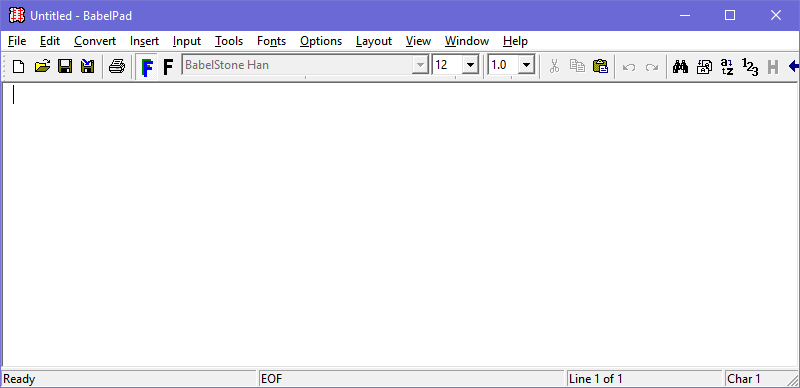
Select File > New from the menu (or Ctrl+N) to create a new, empty document. If there is an existing document that has not been saved you will be prompted to save that document first. When the new document is created it has no name, and is labeled "Untitled" on the BabelPad title bar. To save the new document to file you should select Save from the file menu.
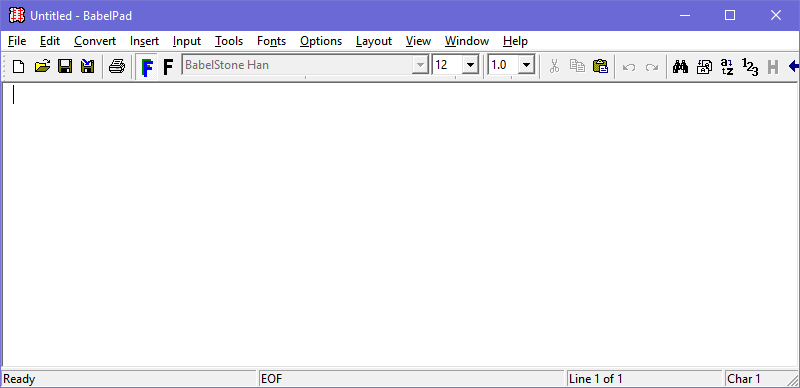
BabelPad only supports editing a single document at a time, but you can edit multiple documents at the same time by opening multiple instances of BabelPad. You can tile, cascade, minimize, maximize, restore or close the windows of all instances of BabelPad from the Window menu. You can also synchronize settings across all instances of BabelPad.