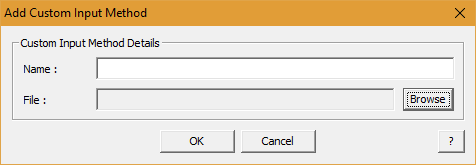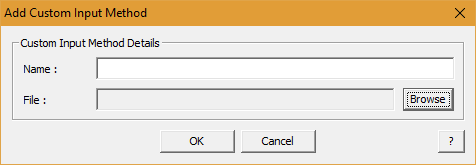BabelPad Help : Add/Edit Custom Input Method
Add/Edit Custom Input Method Dialog Box
This box allows you to add or edit a custom input method. This dialog box can only be opened from the Manage Custom Input Methods dialog box.
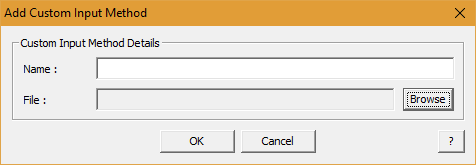
The following two items of information need to be provided:
- Name : a name for this input method. It does not need to be a unique name, but it may not be blank. If the name is blank when you select the file path, then this field will be automatically filled in with the file title.
- File : the file that defines the input method. Click on the Browse button to navigate to the file and select the file path. The file format is defined here, and sample files are available here.
See Also
Download | Help Contents