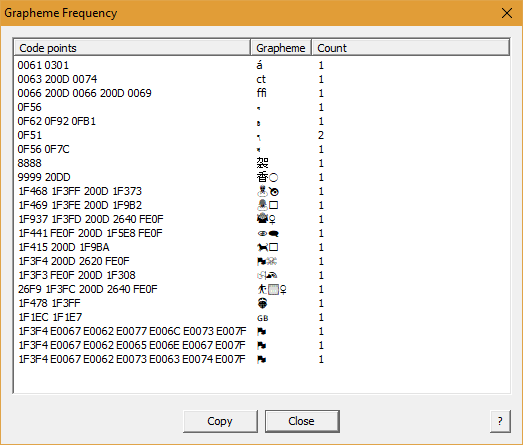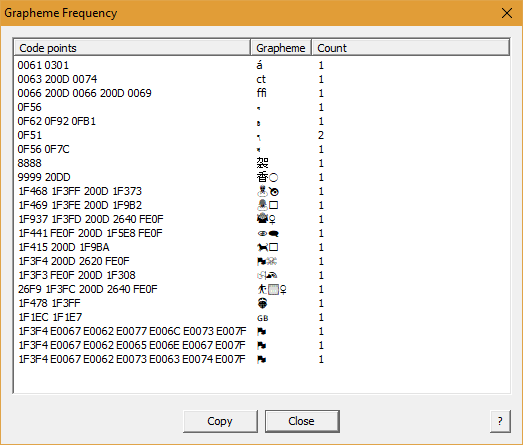Grapheme Frequency Dialog Box
This dialog box lists the frequency of all grapheme clusters in the current document. You may launch this tool by selecting "Grapheme Frequency..." from the Tools menu, or by pressing the fourth button on the Document toolbar. As soon as the dialog box is opened it is automatically populated with the frequency counts for all grapheme clusters in the current document. BabelPad recognises the following as grapheme clusters (this may not exactly correspond to the definition of grapheme clusters in Unicode Standard Annex #29: Unicode Text Segmentation):
- A single Unicode character not followed by any combining characters (e.g. the letter "a"; a precomposed letter with diacritic such as "á"; a Han ideograph; a precomposed Hangul syllable; a symbol character);
- A character with canonical combining class of zero followed by one or more combining marks (e.g. "a" followed by a combining acute accent, a Tibetan letter followed by one or more subjoined letters and vowel signs; a symbol character followed by a combining enclosing circle);
- A sequence of three characters where the middle character is a double combining mark (i.e. has a canonical combining class of 233 or 234, for example U+0361 Combining Double Inverted Breve);
- A sequence of Hangul jamo forming a decomposed Hangul syllable;
- A sequence of two consecutive regional indicator symbols, which may or may not correspond to a valid ISO 3166-1 two-letter country code displayed as a flag emoji;
- A ligature of two or more letters, each joined together with a Zero Width Joiner (ZWJ) character (e.g. c + ZWJ + t for the "ct" ligature);
- A ZWJ ligature of two or more symbols forming an emoji (e.g. 1F468 200D 1F373 for male cook emoji; 1F3F4 200D 2620 FE0F for pirate flag);
- An emoji with skin tone modification (e.g. 1F478 1F3FF for princess with dark skin tone);
- An emoji flag tag sequence (e.g. 1F3F4 E0067 E0062 E0077 E006C E0073 E007F for the flag of Wales).
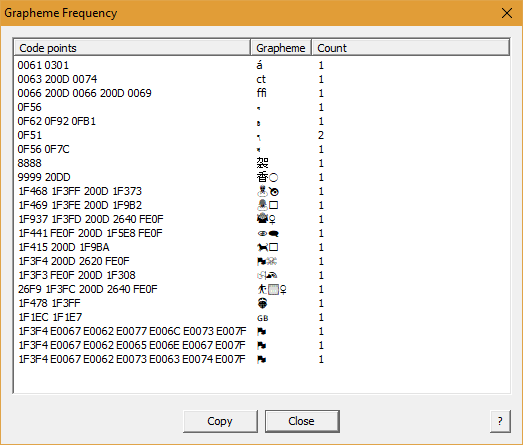
The grapheme frequencies are initially ordered by their occurence in the document, but you may sort them by Code Points, Grapheme, or Count by clicking on the appropriate column header. To reverse the order of sort (ascending or descending) click the same header again.
The following buttons are available:
- Copy : Copies the list of character frequencies to the clipboard. If no items in the list are selected then the entire list is copied, but if one or more items are selected then only the selected items are copied.
- Close : Closes the dialog box.
- ? : Launches the online help page for this dialog box (i.e. this page).
See Also
Download | Help Contents