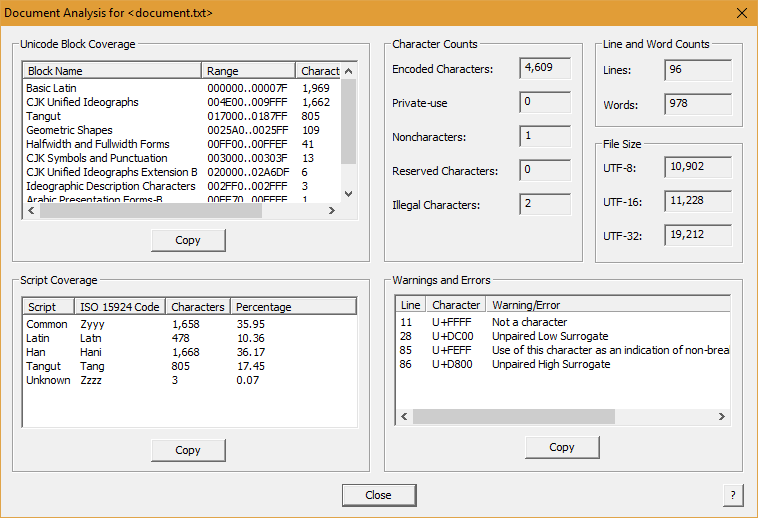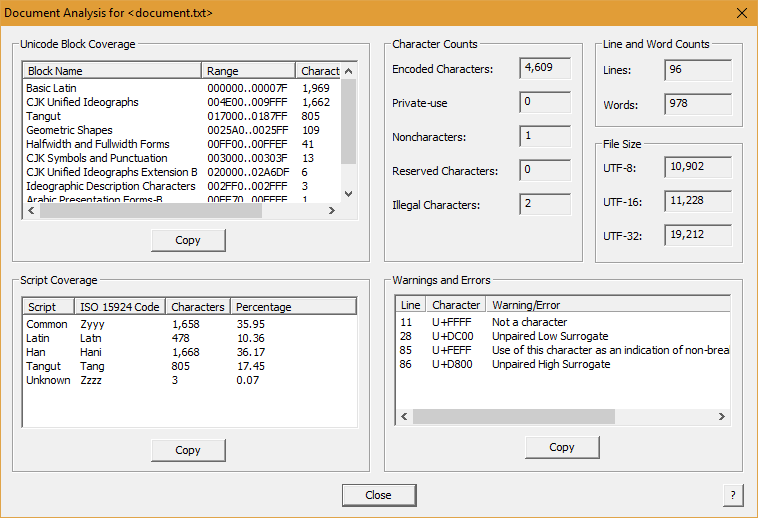Document Analysis Dialog Box
This dialog box analyses the current document, and provides statistics about and reports any possible issues. You may launch this tool by selecting "Document Analysis..." from the Tools menu, or by pressing the first button on the Document toolbar. As soon as the dialog box is opened it is automatically populated with the information for the current document.
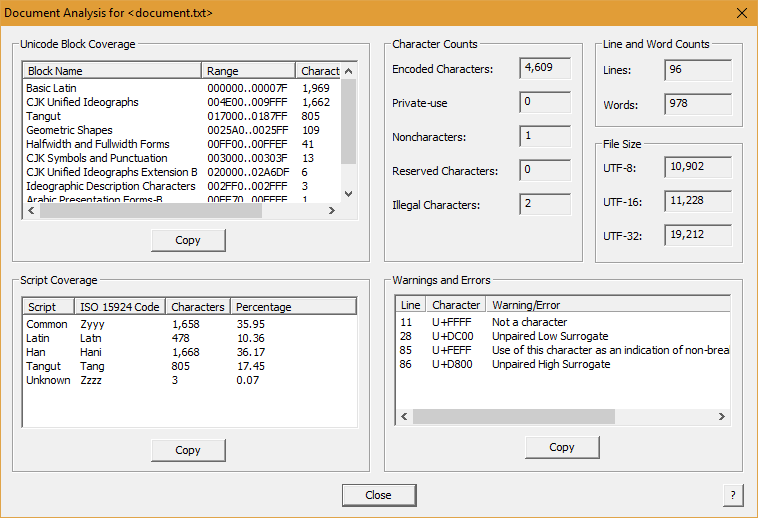
The dialog box provides the following information:
- Unicode Block Coverage : This lists all the Unicode blocks that are represented in the document, with the number of characters for each block, and their percentage of the total number of characters. The blocks are listed in order of the number of characters for each block, but can be sorted by other columns by clicking on the column headings.
- Script Coverage : This lists all the Unicode scripts that are represented in the document, with the number of characters for each script, and their percentage of the total number of characters. The blocks are listed in order of the number of characters for each script, but can be sorted by other columns by clicking on the column headings.
- Character Counts : This lists the number of Unicode characters in the document, classified as encoded characters, private use characters, noncharacters, reserved characters, and illegal characters.
- Line and Word Counts : This lists the total number number of lines in the document, and the total number of words in the document.
- File Size : This lists the file size of the document if saved as UTF-8, UTF-16, or UTF-32.
- Warnings and Errors : This lists any encoding-related warnings or errors for characters in the document, with the line number of the document where the problematic character occurs.
See Also
Download | Help Contents